Time-Based Discounting
- Click on the Hamburger Menu at the top left.
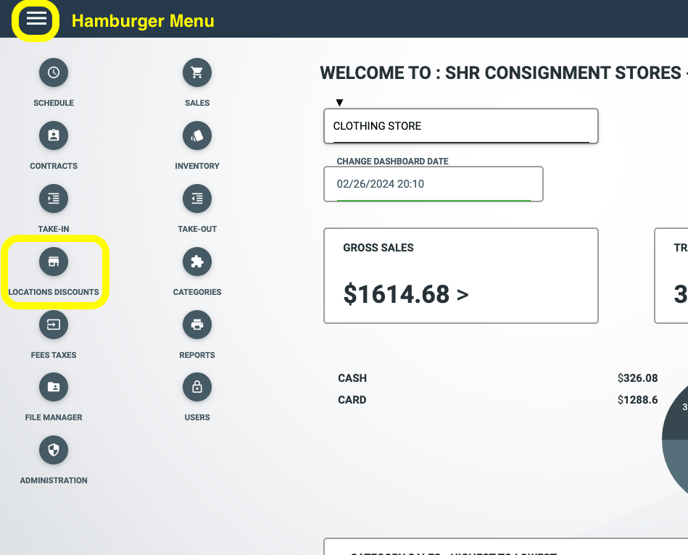
- Select Locations/Discounts from the Menu.
- Highlight the location you want to add an Auto-Discount to.
- Input the# of days to the first (ex. 30), second (ex. 60) & third (ex. 90) discount and discount % for each - 20 for 20%, 30 for 30%, etc.
- Check the box "display discount tiers on label" if you'd like for customers to see the discount tier prices.
CAUTION: Discounts take immediate effect for items with shelf dates beyond the dates you've created unless you've checked an item as "No Discounting". So, don't create a discount before you're ready.
![1512632091642-p-500.png]](https://help.consignorconnect.com/hs-fs/hubfs/1512632091642-p-500.png?width=131&height=50&name=1512632091642-p-500.png)